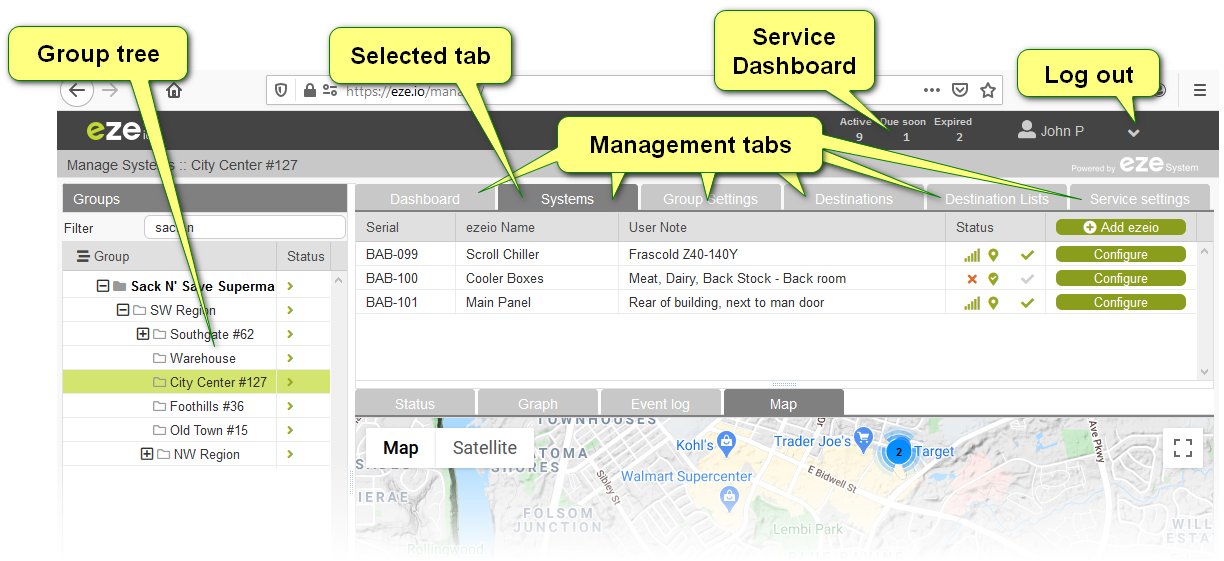Manage Screen
The Manage screen is where you will land when logging into the system for the first time. This is the environment where you can view and make changes in an account or group context ( Changes to individual ezeio controllers are made through the Configure screen). The left sidebar contains your Group tree. Along the top of the main panel you will find a row of tabs. The tabs visible to you are based on the privileges granted to you by the account/group administrator/s. The full array of tabs is shown in the image below.
In this image the Systems tab is selected, displaying a list of controllers and a map with their locations plotted. To navigate within the Manage screen, simply click on a different tab or select another group from the Group tree. To navigate to the Configuration screen, click the green configure button adjacent to the desired controller (shown in the image bellow).