Expressions
Within the configuration of an ezeio, mathematical expressions are used to produce a value/result for “Fields”, “Alarms” and “Conditions”. This powerful tool can produce mathematical and logical results using multiple constants and/or variables from the available resources on an ezeio. Expressions can be as simple as the constant “1” to indicate True/ON or as complex as necessary.
Simple example
Purpose - Show the value of register 8 on device 2:
r(2,8)
Complex example
Purpose - Low oil pressure siren (during work schedule)
Logic - If oil pressure is less than 25 and RPM is greater than 600 and hour is between 06:00 and 17:00
Enter the following in the “Field” relate to an output register
(r(3,4)<25) && (r(3,3)>600) && (hour()>=6) && (hour()<17)
Functions & Operators
Many of the valid functions and operators will be familiar to you, such as +, -, >, <, and =. Others come from advanced mathematics and logic, such as sin(), tan(), ||, and &&. Another category relates specifically to eze System terms and functions, such as Day() and K2F().
Syntax
The syntax structure of eze System expressions follows common mathematical and logic standards for precedence and functional format.
For example, 2+3*4 equals 2+(3*4) or 14, since multiplication takes precedence over addition.
Boolean logic
Any value greater than 0 is considered 'true'.
0 and all negative values are considered 'false'.
The result of a condition, such as (f(1)>45), results in the value 0 (if false) or 1 (true).
Field expressions
The Data Expression box under Field configuration determines the value of the field.
If left blank, the field value is not updated by the system, and will simply remain the same until changed by the user manually or by a script using the SetField function.
The most common field expression simply takes the value of a register and applies it to the field.
r(4, 2) // get the value from device #4, register 2
A single expression can reference other fields and registers.
f(4) + f(5) // the sum of the values in field #4 and field #5 r(1,1) * 100 - 50 // multiply the value of register 1 on device 1 with 100 and subtract 50 abs(f(10)-f(12)) // the absolute difference between field 10 and 12 Uptime()/60 // Set the field value to the number of minutes since last reboot
The Data Expression is evaluated at a fixed rate of 10 times per second (100ms interval). This can be used to create counters and accumulators.
Example: Run-time counter
If our Field #1 monitors the current draw of a device, and the device is considered running if the current exceeds 5A, we can use this expression to count the total run-time in seconds in field #2:
Field #2 Data expression:
f(2) + ( f(1)>5 )/10
Starting with the condition (f(1)>5), this will return 0 (false) if the device is not running, and 1 (true) if it is running. So as long as the device is not running, we're adding zero to the f(2) counter. When the device is running we are adding 0.1 to the f(2) counter, and since this happens 10 times per second, we'll add a total of 1 each second.
This way we've implemented a run-time counter.
Example: Total volume accumulator
Assume our Field #1 holds the output of a flow sensor, in L/s (Liters per second).
We want out Field #2 to reflect the total amount in Liters.
Field #2 Data expression:
f(2) + f(1)/10
We simply add 1/10th of the value of the momentary flow to our accumulator f(2).
Example: kWh from kW
In this example, field 1 holds our momentary power in kW. We want to accumulate this into energy (kWh) over time.
Field #2 Data expression:
f(2) + f(1)/36000
Since we are looking for kW-hours, we need to divide the momentary power with 36000 (3600 seconds in an hour, and we are re-evaluating 10 times per second).
Example: Signal filter
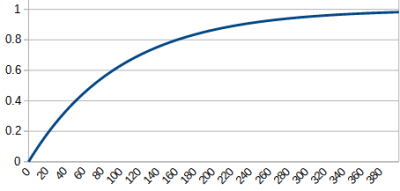 If data from a register (or other field) includes a lot of noise and needs to be filtered over time, a simple field expression can be used to implement a IIR filter function:
If data from a register (or other field) includes a lot of noise and needs to be filtered over time, a simple field expression can be used to implement a IIR filter function:
( f(THIS)*99 + r(1,1) )/100
Knowing that the expression evaluated 10 times per second, we are keeping 99% of the value, and adding 1% from the signal every 100ms. Thus the response time for this filter is about 7s for a 3dB (50%) response.
Reverse expressions
The reverse expression on the field is only relevant if the register referenced in the Data Expression is writable.
In most cases, the reverse expression can be left blank, and the ezeio will use the value from the field unchanged to write back to the register. Note also that the “Writable” checkbox needs to be checked in order to allow the field value to be changed by the user.
The reverse expression can be useful if there is math to scale the register value in the Data Expression. For example if we have a read & writable register with a temperature scaled x100 (so 4567 is 45.67 degrees), we would have a data expression like this:
r(1,1)/100
Now if the user want to set the temperature, we need to multiply the user-entered value with 100 before we write it back to the register. Thus our reverse expression need to be:
f(THIS)*100
The macro “THIS” always reference the current item.
Example: Simple control with Reverse expression
In combination with the “Continuous Write” checkbox, the reverse expression can be used for simple control logic.
When Continuous Write is checked, the reverse expression is evaluated every 100ms (10 times per second).
Assuming the Field is tied to a relay output in the Data Expression, we can use this to implement a simple control function by using the following expression:
( f(1)>40 ) * 100
This expression will look at field #1, and if it's larger than 40, it returns 100. If 40 or less, it returns 0. The result will directly control the relay, actuating it if the value of field 1 exceeds 40.