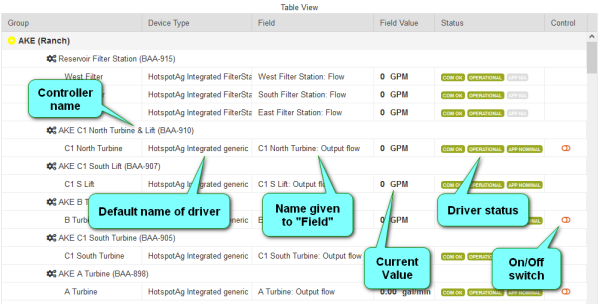Table View Widget
Description
The Table View widget displays data from HotSpotAg device drivers, such as pumps, valves and filter stations. Select the device types you are interested in (and how many Groups deep you would like to display) and the widget will automatically load them in the table. Devices/assets are listed by Group and controller ID. Assets are identified on their row, by the user defined name, driver default name and the user defined Field name. This widget can be used for live overview and manual control.
Features / Options
- Automatically finds all devices/assets in user defined range
- Assets listed by Group & controller
- live values displayed
- On/Off controls for pumps and valves
General Dashboard and Widget info
Features common to all Widgets and general Dashboard info can be found in the HotSpot widget section of the manual.
Widget Editor Settings
Widget name
Appears top and center of widget.
Filter devices
Click on the drop-down-menu to see the list of available asset (driver) types. The the box for the type you would like shown on the map.
Cross Account Boundaries
Check this box if you wish to see items from sub accounts
Group Crawl Depth
This setting determines how far down a branch of the group tree the widget will look for assets and defined areas
On Screen Controls / Functions
Control
Pumps and valve can be operated with the On/Off switch in the control column of the table.